今回はタイトルの通りWPFのボタンでHalloWorldを表示するプログラムを作ってみましたのでその方法を以下に示します。
表示されるHalloWorld画面はこのようになります。
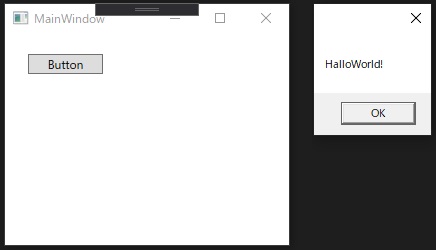
上記のようにWPFのプロジェクトを用意してボタンを配置します。
|
1 2 3 4 5 6 7 8 9 10 11 12 13 |
<Window x:Class="Wpf_MessageBox_Show.MainWindow" xmlns="http://schemas.microsoft.com/winfx/2006/xaml/presentation" xmlns:x="http://schemas.microsoft.com/winfx/2006/xaml" xmlns:d="http://schemas.microsoft.com/expression/blend/2008" xmlns:mc="http://schemas.openxmlformats.org/markup-compatibility/2006" xmlns:local="clr-namespace:Wpf_MessageBox_Show" mc:Ignorable="d" Title="MainWindow" Height="250" Width="300"> <Grid> <Button Content="Button" HorizontalAlignment="Left" Margin="23,20,0,0" VerticalAlignment="Top" Width="75" Click="Button_Click"/> </Grid> </Window> |
HalloWorldを表示させるほうのプログラムは以下のように記述します。ボタンをクリックするとMessageBoxのHalloWorldが表示されます。
|
1 2 3 4 5 6 7 8 9 10 11 12 13 14 15 16 17 18 19 20 21 22 23 24 25 26 27 28 29 30 31 32 33 |
using System; using System.Collections.Generic; using System.Linq; using System.Text; using System.Threading.Tasks; using System.Windows; using System.Windows.Controls; using System.Windows.Data; using System.Windows.Documents; using System.Windows.Input; using System.Windows.Media; using System.Windows.Media.Imaging; using System.Windows.Navigation; using System.Windows.Shapes; namespace Wpf_MessageBox_Show { /// <summary> /// MainWindow.xaml の相互作用ロジック /// </summary> public partial class MainWindow : Window { public MainWindow() { InitializeComponent(); } private void Button_Click(object sender, RoutedEventArgs e) { MessageBox.Show("HalloWorld!"); } } } |




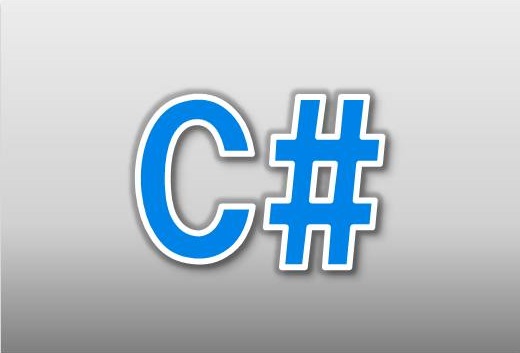
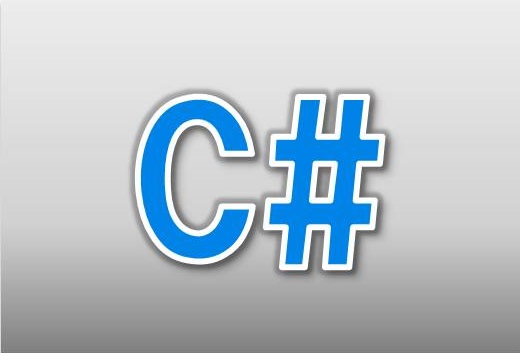
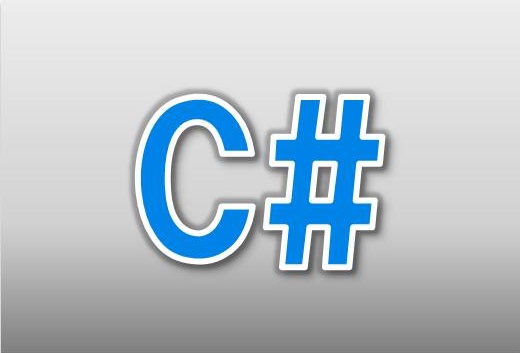
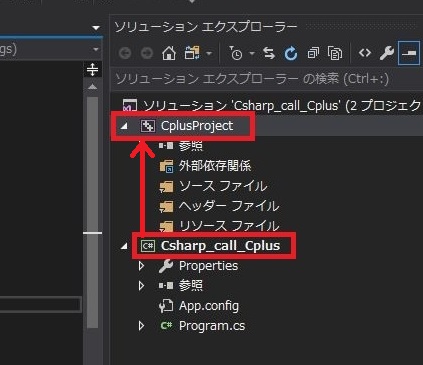
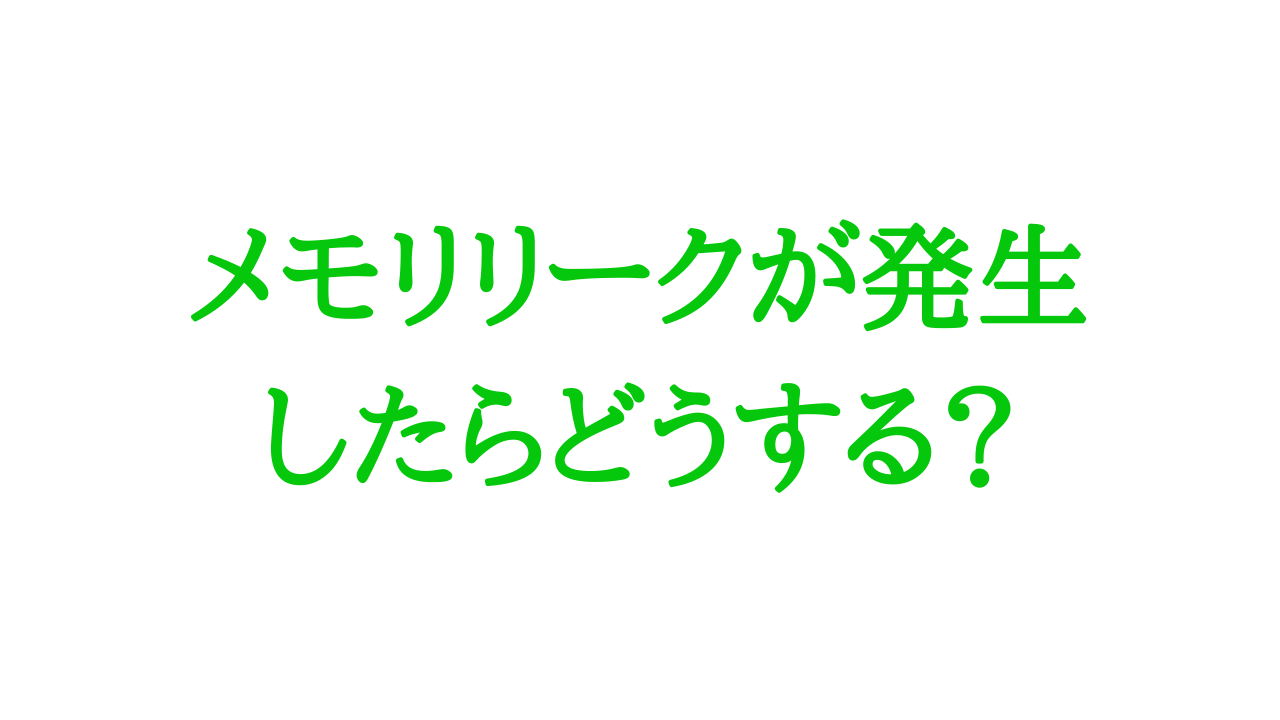

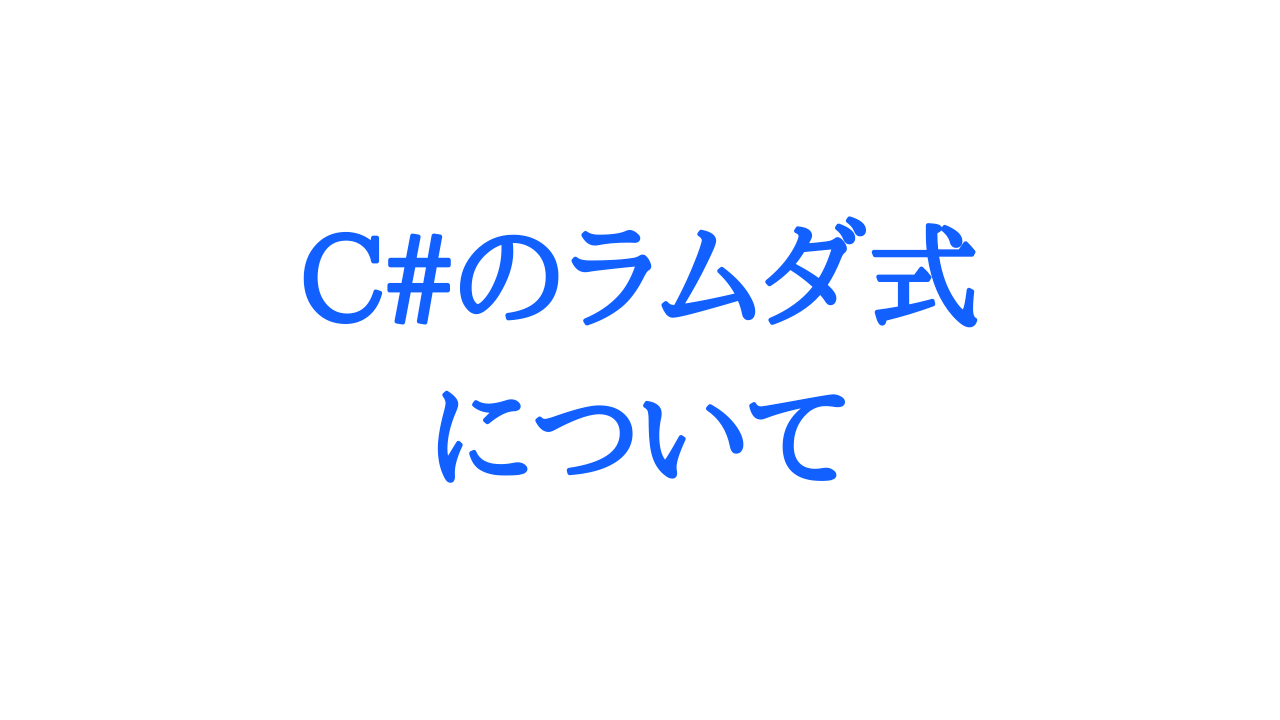
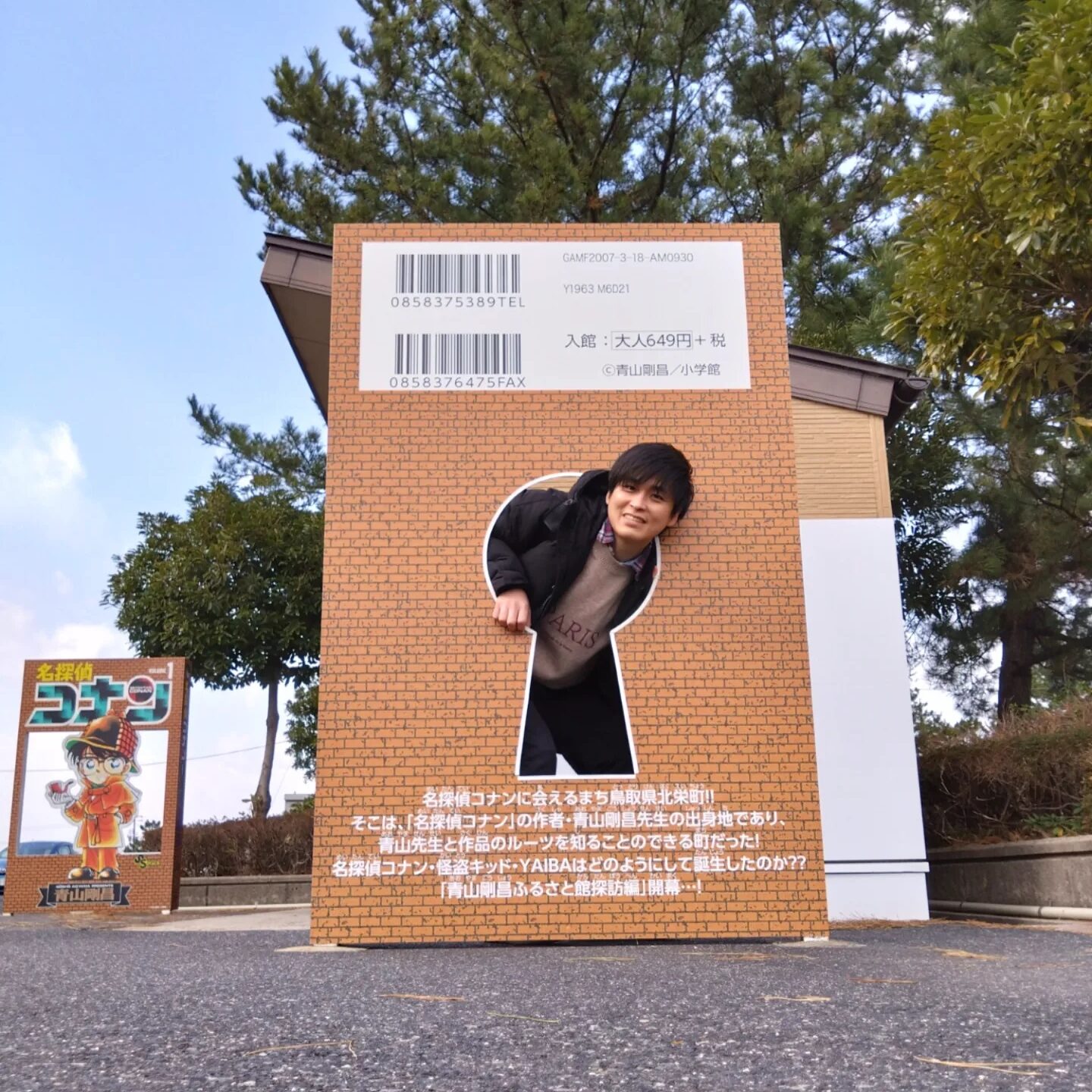
コメントを残す