Arduino IDEで発生した「Arduino ‘read’ was not declared in this scope」というコンパイルエラーの解決方法を今回はご紹介します。
今回はセンサで測定した値をArduinoからNode.jsのサーバへ送信するというプログラムを書きました。
いつもの通り、Arduino IDEでスケッチをコンパイルすると以下のようなエラーが発生してコンパイルできませんでした。
⇨「Arduino ‘read’ was not declared in this scope」
プログラムがおかしくないのにこれが発生した場合、以下のいずれかの方法で解決できるかもしれません。
なお、次のエラーの場合も同様の方法で解決できるかもしれません。
○’i’ was not declared in this scope
○’serial’ was not declared in this scope
○’wifi’ was not declared in this scope
○‘read’ was not declared in this scope
解決方法①:呼び出される関数の記述位置を前にする
解決方法として、「void loop()」の記述よりも前に「read(value)」という関数を記述することでエラーを解消できました。
以下のように「void loop()」の記述よりも前に「read(value)」の記述を移動します。
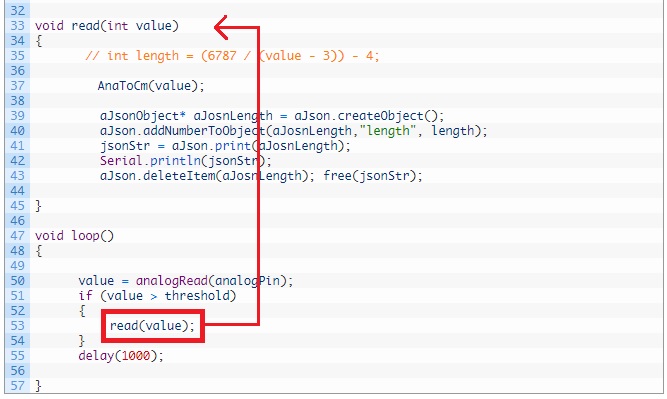
他にも原因はあったりするかもしれませんが、簡単なので当分の間はこの方法でも大丈夫かなと思っています。
解決方法②:ArduinoIDEのバージョンを最新にする
ArduinoIDEのバージョンによってはコンパイルエラーが発生するものがあるようです。私も最初は『1.6.13』のバージョンを使用していましたが、このバージョンではコンパイルエラーが発生してしまいましたので、現時点の最新バージョンである『1.8.5』を入れ直すとエラーが発生することなく書き込めることができました。
以上、今回は「Arduino ‘read’ was not declared in this scope」というコンパイルエラーの解決方法についてご紹介させていただきました。
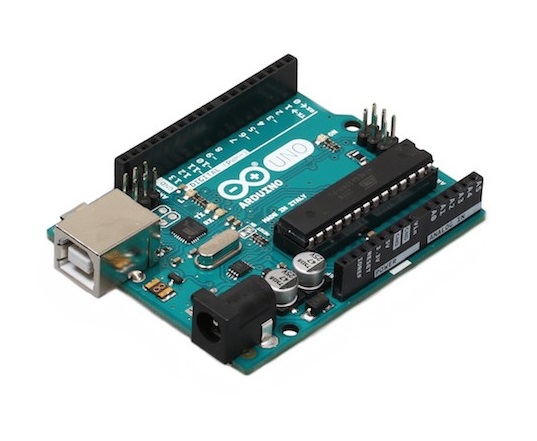
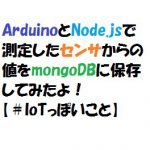



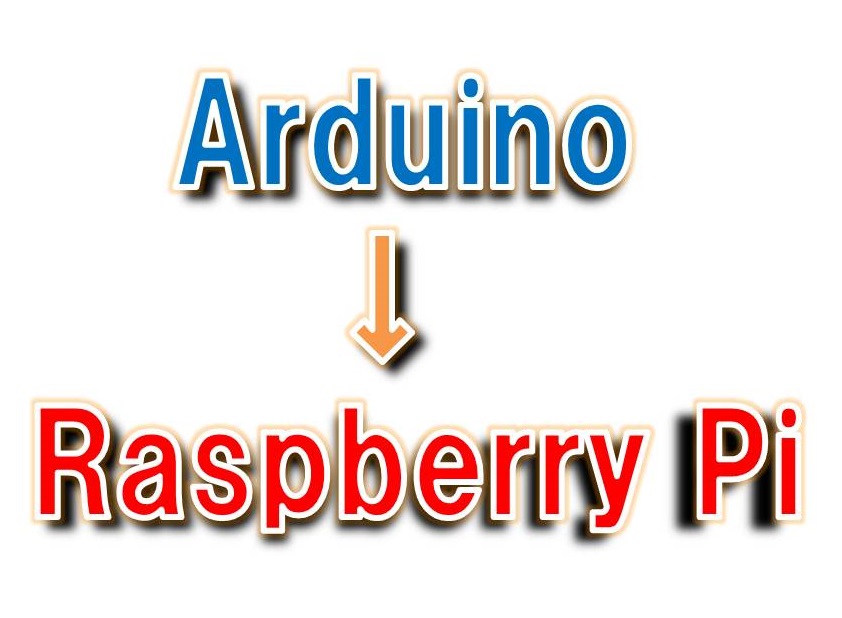

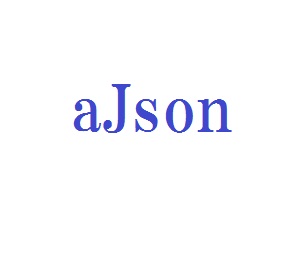



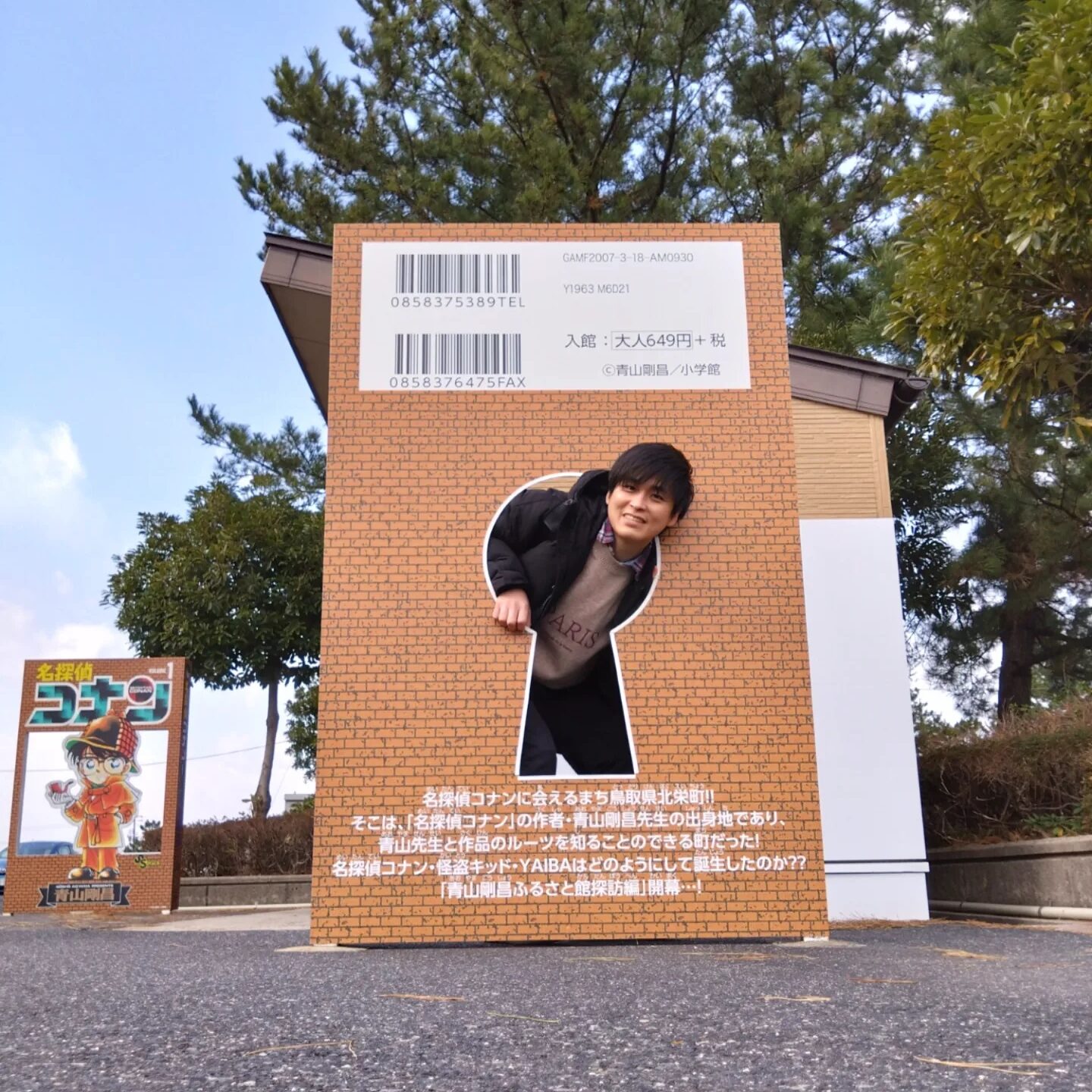
I am in fact grateful to the holder of this website who has
shared this wonderful article at at this place.
I am really loving the theme/design of your site. Do you ever run into any internet browser compatibility issues?
A number of my blog visitors have complained about my blog
not operating correctly in Explorer but looks great in Opera.
Do you have any suggestions to help fix this problem?
Thank you for your comment.
I haven’t encountered any browser compatibility issues.
My blog uses the following WordPress themes.
We hope for your reference.
http://lionmedia.fit-jp.com/